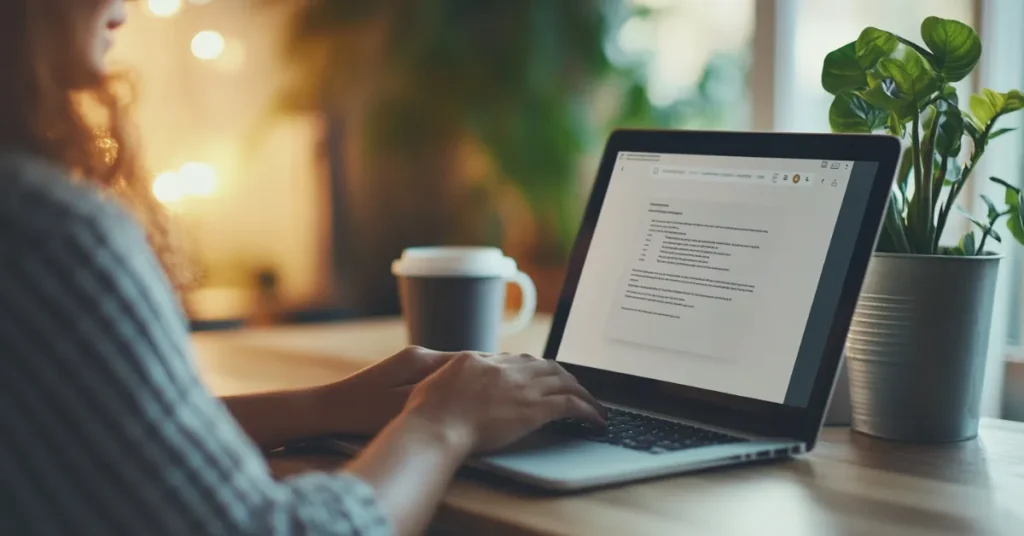<! - wp:paragraph - >
Experienced Airbnb hosts know that managing a property is part hospitality and part business strategy. To optimize both, tracking guest interactions through Google Analytics (GA) can offer precise data to refine your approach and grow your revenue.
<! - /wp:paragraph - >
<! - wp:paragraph - >
In the short term rental industry, using airbnb analytics and specialized analytics tools is essential for understanding market trends, evaluating property performance, and making informed investment decisions.
<! - /wp:paragraph - >
<! - wp:paragraph - >
This guide is designed to help you go beyond basic metrics, providing strategies to use advanced features in GA to measure what truly matters.
<! - /wp:paragraph - >
<! - wp:paragraph - >
Google Analytics is a valuable tool for anyone running a hosting business, offering insights that can help optimize your listings and maximize returns.
<! - /wp:paragraph - >
<! - wp:heading - >
Moving Beyond Airbnb’s Built-In Metrics
<! - /wp:heading - >
<! - wp:paragraph - >
Airbnb provides a dashboard with useful information, but it doesn’t capture the full guest journey. While Airbnb’s built-in metrics are helpful, using airbnb data and performance data from analytics tools enables hosts to compare performance data across different time periods and against competitors. Performance dashboards enable hosts to track performance over the past 12 months and compare metrics to similar listings. For new hosts, Airbnb provides a performance dashboard with metrics on occupancy, rates, and earnings as a starting point.
<! - /wp:paragraph - >
<! - wp:paragraph - >
This deeper analysis helps you make more informed decisions about pricing, marketing, and optimizing your listing. GA bridges that gap by revealing data about how users engage with your content before and after landing on Airbnb. To benefit fully from Airbnb analytics, hosts should track essential performance metrics beyond the dashboard. Dynamic pricing can significantly impact occupancy rates and revenue for Airbnb listings, making it a key strategy for hosts aiming to maximize returns.
<! - /wp:paragraph - >
<! - wp:paragraph - >
If you’ve invested in a custom website or marketing efforts, GA shows you where your traffic originates, what influences booking decisions, and where you might be losing potential guests.
<! - /wp:paragraph - >
<! - wp:heading - >
The Right Google Analytics Setup for Airbnb Hosts
<! - /wp:heading - >
<! - wp:heading {"level":3} - >
Choose GA4 for Better Event Tracking & Performance Data
<! - /wp:heading - >
<! - wp:paragraph - >
If you’re still using Universal Analytics, consider migrating to GA4. Unlike its predecessor, GA4 focuses on event-based tracking rather than sessions.
<! - /wp:paragraph - >
<! - wp:paragraph - >
This makes it easier to measure guest interactions, like clicking a booking link, scrolling through a property page, or navigating to your contact form.
<! - /wp:paragraph - >
<! - wp:paragraph - >
Set up a GA4 property and connect it to your site using the tracking code provided in your account.
<! - /wp:paragraph - >
<! - wp:heading {"level":3} - >
Key Data: Embed Tracking on External Platforms
<! - /wp:heading - >
<! - wp:paragraph - >
While Airbnb doesn’t allow direct integration with GA, most hosts use third-party websites, blogs, or landing pages to showcase their listings. These platforms typically allow you to insert your GA tracking ID.
<! - /wp:paragraph - >
<! - wp:list - >
- <! - wp:list-item - >
- If you’re using tools like Squarespace, WordPress, or Wix, embed the code in the site header.
- Test the implementation using Google’s Tag Assistant to ensure data flows correctly into GA.
<! - /wp:list-item - >
<! - wp:list-item - >
<! - /wp:list-item - >
<! - /wp:list - >
<! - wp:heading {"level":3} - >
Use UTM Parameters to Track Referral Traffic
<! - /wp:heading - >
<! - wp:paragraph - >
A large portion of your traffic likely originates from Airbnb itself, but without proper tagging, it’s hard to identify how effective your campaigns are. Adding UTM parameters to your profile links lets you monitor referral data directly. For instance:
https://www.yourwebsite.com?utm_source=airbnb&utm_medium=referral&utm_campaign=holiday_promo
<! - /wp:paragraph - >
<! - wp:paragraph - >
This customization enables you to see whether changes to your Airbnb listing, like new photos, impressing guests with high-quality linens, or discounts, drive traffic back to your site.
<! - /wp:paragraph - >
<! - wp:heading - >
Core Performance Metrics Every Host Should Measure
<! - /wp:heading - >
<! - wp:paragraph - >
Airbnb’s analytics for hosts only scratch the surface. Tracking Airbnb metrics and listings performance provides key data and valuable insights, enabling hosts to monitor, compare, and improve their properties using industry-specific benchmarks. With GA, you can track deeper metrics that align with your revenue goals:
<! - /wp:paragraph - >
<! - wp:heading {"level":3} - >
Session Source:
<! - /wp:heading - >
<! - wp:paragraph - >
Identify whether your visitors are arriving from organic search, paid ads, or social media.
<! - /wp:paragraph - >
<! - wp:heading {"level":3} - >
Referral Paths:
<! - /wp:heading - >
<! - wp:paragraph - >
Understand which platforms direct the most bookings, helping you prioritize marketing efforts.
<! - /wp:paragraph - >
<! - wp:heading {"level":3} - >
Event Tracking (like occupancy rate):
<! - /wp:heading - >
<! - wp:paragraph - >
Measure specific actions, such as clicking a “Book Now” button or scrolling through a gallery of property photos.
<! - /wp:paragraph - >
<! - wp:heading {"level":3} - >
User Location (great for market research):
<! - /wp:heading - >
<! - wp:paragraph - >
If your guests frequently come from specific regions, focus advertising efforts in those areas to maximize ROI.
<! - /wp:paragraph - >
<! - wp:paragraph - >
Hosts with listings in multiple regions can use analytics tools to compare performance across different geographic areas and optimize their marketing strategies for each location accordingly.
<! - /wp:paragraph - >
<! - wp:heading {"level":3} - >
Average Engagement Time:
<! - /wp:heading - >
<! - wp:paragraph - >
A long average time indicates that potential guests are exploring your offerings, while a short one might signal confusion or lack of interest.
<! - /wp:paragraph - >
<! - wp:heading - >
Customizing Your Analytics
<! - /wp:heading - >
<! - wp:paragraph - >
Once your GA setup is live, the default dashboards are only a starting point. Tailoring your reports ensures you’re measuring what directly impacts your business. Using a filter bar in your analytics dashboard allows you to focus on specific metrics or segments, making it easier to analyze and compare performance data relevant to your goals.
<! - /wp:paragraph - >
<! - wp:heading {"level":3} - >
Set Up Conversion Goals
<! - /wp:heading - >
<! - wp:paragraph - >
Define clear objectives, such as bookings or inquiries. GA4 allows you to track these as events.
<! - /wp:paragraph - >
<! - wp:list - >
- <! - wp:list-item - >
- In Admin, go to “Events” and mark key actions as conversions.
- Track pages like “/thank-you” or “/booking-confirmation” to measure completed actions.
<! - /wp:list-item - >
<! - wp:list-item - >
<! - /wp:list-item - >
<! - /wp:list - >
<! - wp:heading {"level":3} - >
Use Enhanced Measurement
<! - /wp:heading - >
<! - wp:paragraph - >
GA4’s Enhanced Measurement automatically tracks behaviors like scroll depth, outbound clicks, and file downloads. For Airbnb hosts, outbound clicks to Airbnb’s booking page are critical to monitor.
<! - /wp:paragraph - >
<! - wp:heading {"level":3} - >
Custom Audiences for Retargeting
<! - /wp:heading - >
<! - wp:paragraph - >
By creating segments of users who visited but didn’t book, you can export these lists to Google Ads or other platforms for retargeting campaigns.
<! - /wp:paragraph - >
<! - wp:paragraph - >
Additionally, you can build custom audiences specifically to target returning guests, helping to encourage repeat bookings and increase guest loyalty.
<! - /wp:paragraph - >
<! - wp:heading {"level":3} - >
Real-Time Reporting for Promotions
<! - /wp:heading - >
<! - wp:paragraph - >
If you launch a limited-time offer, use GA’s real-time feature to monitor traffic spikes and engagement. This provides immediate feedback on the promotion’s success.
<! - /wp:paragraph - >
<! - wp:heading - >
Advanced Analytics Tools & Strategies for Airbnb Hosts
<! - /wp:heading - >
<! - wp:heading {"level":3} - >
Pair Analytics with Heatmaps
<! - /wp:heading - >
<! - wp:paragraph - >
Tools like Crazy Egg or Hotjar integrate with GA, showing where users click, scroll, or linger on your site. This complements GA’s data and helps identify design issues or content gaps. Heat maps can also visually represent data.
<! - /wp:paragraph - >
<! - wp:heading {"level":3} - >
Track ROI on Paid Campaigns
<! - /wp:heading - >
<! - wp:paragraph - >
Running Google Ads or Facebook Ads for your listing? Use GA to track campaign performance. Import cost data to measure ROI at a granular level, aligning ad spend with bookings.
<! - /wp:paragraph - >
<! - wp:heading {"level":3} - >
Create Funnels to Identify Drop-Off Points
<! - /wp:heading - >
<! - wp:paragraph - >
A common pain point for hosts is losing potential bookings mid-process. GA allows you to create funnels that help track booking conversion rates and identify where potential guests drop off in the booking process. These funnels show where users abandon, whether it’s before clicking the booking button or during the Airbnb checkout. Hosts should analyze booking conversion rates, page views, and wishlist additions to understand how well their listings are converting interest into bookings. The inquiry-to-booking conversion rate is another critical metric, as it indicates how effectively inquiries are turned into confirmed bookings. For hosts who may need to manage bookings during a transition, such as selling their Airbnb property, it’s important to ensure continuity and guest satisfaction.
<! - /wp:paragraph - >
<! - wp:heading {"level":3} - >
Integrate Google Data Studio for Visualization
<! - /wp:heading - >
<! - wp:paragraph - >
While GA’s dashboards are useful, Google Data Studio enables the creation of detailed reports for Airbnb hosts, offering cleaner, more shareable visuals. Create reports tailored to metrics like revenue, traffic, engagement, and guest reviews, and schedule automatic updates for weekly reviews.
<! - /wp:paragraph - >
<! - wp:heading - >
Practical Use Cases For Professional Hosting Tools
<! - /wp:heading - >
<! - wp:heading {"level":3} - >
Case 1: Testing Seasonal Campaigns
<! - /wp:heading - >
<! - wp:paragraph - >
A host running a “Winter Escape” campaign wants to see if new photos and discounted pricing, along with adjusting their pricing strategy and implementing different pricing strategies for seasonal campaigns, influence bookings. They create a UTM-tagged link to track traffic from the updated Airbnb listing and monitor whether engagement increases using GA’s event tracking. Analyzing results over the campaign’s time frame helps assess the effectiveness of the chosen pricing strategies.
<! - /wp:paragraph - >
<! - wp:heading {"level":3} - >
Case 2: Optimizing High-Bounce Pages
<! - /wp:heading - >
<! - wp:paragraph - >
A landing page with high traffic but few bookings raises a red flag. After analyzing behavior flow in GA, the host notices users often leave after viewing outdated photos. By updating the gallery based on guest preferences and review data, bounce rate drops, and bookings improve. Enhancing the guest experience through these targeted updates can lead to higher bookings.
<! - /wp:paragraph - >
<! - wp:heading {"level":3} - >
Case 3: Geotargeting Ads Based on Data
<! - /wp:heading - >
<! - wp:paragraph - >
A host observes that most bookings for short term rentals come from specific metropolitan areas. Using this short term rental data and market analysis, they create geo targeted Google Ads campaigns, reducing ad spend while improving conversion rates.
<! - /wp:paragraph - >
<! - wp:heading - >
Avoiding Common Mistakes in Your Vacation Rental Business
<! - /wp:heading - >
<! - wp:heading {"level":3} - >
Ignoring Exclusion Filters:
<! - /wp:heading - >
<! - wp:paragraph - >
Always filter out internal traffic (like your own visits) to avoid skewing results. Add your IP address to the exclusion list in Admin settings.
<! - /wp:paragraph - >
<! - wp:heading {"level":3} - >
Overloading Reports:
<! - /wp:heading - >
<! - wp:paragraph - >
Focus on metrics that directly impact your goals. Tracking too many data points can dilute actionable findings.
<! - /wp:paragraph - >
<! - wp:heading {"level":3} - >
Neglecting Mobile Users:
<! - /wp:heading - >
<! - wp:paragraph - >
Mobile traffic often makes up the majority of Airbnb bookings. Test your site’s mobile responsiveness and monitor GA’s mobile analytics.
<! - /wp:paragraph - >
<! - wp:heading - >
Reassessing Performance Regularly For Listings Performance
<! - /wp:heading - >
<! - wp:paragraph - >
Data is most valuable when used to adapt your strategy. Use a weekly or monthly review process to analyze trends, identify areas for improvement, and drive more bookings. Use analytics to track upcoming bookings and analyze future performance, helping you plan and adjust your approach proactively. Monitor key revenue management metrics such as net operating income, operating expenses, total nightly revenue, average nightly revenue, and revenue per available room to assess profitability. Track occupancy rate, occupancy rates, nightly rate, nightly rates, length of stay, average length, and guest reviews to optimize your listing’s performance. High occupancy rates are indicative of effective pricing and marketing strategies for Airbnb properties.
<! - /wp:paragraph - >
<! - wp:paragraph - >
Benchmark your results against similar listings, similar properties, other listings, multiple listings, and multiple properties to stay competitive. Analytics are essential for vacation rental owners, vacation rental business operators, vacation rental managers, property managers, those with investment properties, and anyone navigating the broader rental market or short term rental markets. Take advantage of airbnb business tools, Airbnb’s professional hosting tools, professional hosting tools, and manage your presence across multiple platforms for a complete analysis. Use both pricing and distinct inquiries data to optimize your strategy. Review such data over different time frames to track progress and inform your decisions. Market intelligence platforms like AirDNA, PriceLabs, and Mashvisor provide in-depth market data such as average daily rates and occupancy trends. Market analysis tools also provide insights into average occupancy rates and nightly prices in local areas, helping hosts refine their strategies.
<! - /wp:paragraph - >
<! - wp:paragraph - >
Experiment with A/B testing for elements like property descriptions, pricing, or special offers to see what resonates best with your audience.
<! - /wp:paragraph - >
<! - wp:paragraph - >
By applying these advanced GA techniques, Airbnb hosts can move beyond guesswork, using data to fine-tune every aspect of their business. Whether it’s understanding guest behavior or optimizing ad spend, the ability to track and respond effectively will put you ahead of the competition.
<! - /wp:paragraph - >