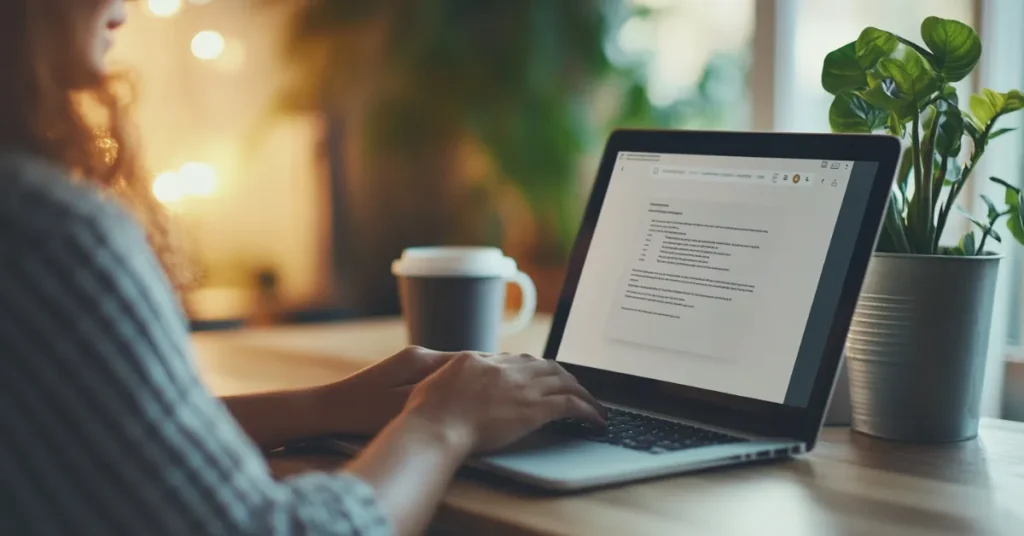<! - wp:paragraph - >
running a successful short-term rental, offering the best streaming service for Airbnb can significantly boost guest satisfaction and set your property apart. Offering access to multiple platforms, including other streaming services, can significantly enhance guest satisfaction and attract more bookings.
<! - /wp:paragraph - >
<! - wp:paragraph - >
Guests today expect more than just a place to sleep. They want entertainment options like streaming services to unwind after a day of exploring.
<! - /wp:paragraph - >
<! - wp:paragraph - >
At 10XBNB, we understand how to optimize your vacation rental for maximum appeal, and choosing the right streaming device and smart TV is a key part of that equation.
<! - /wp:paragraph - >
<! - wp:paragraph - >
In this Airbnb Tips post, we’ll explore the best streaming services for Airbnb, answer common questions, and share unique insights to help you enhance your Airbnb rentals.
<! - /wp:paragraph - >
<! - wp:luckywp/tableofcontents / - >
<! - wp:heading - >
Why Streaming Services Matter for Airbnb Hosts
<! - /wp:heading - >
<! - wp:paragraph - >
Gone are the days when cable TV was the go-to entertainment option for travelers.
<! - /wp:paragraph - >
<! - wp:paragraph - >
Today, streaming services dominate how people watch their favorite shows, movies, and even live sports. While some services like Sling TV have a smaller selection of on-demand content compared to other streaming services, providing a variety of options can increase guest satisfaction and attract more bookings.
<! - /wp:paragraph - >
<! - wp:paragraph - >
For an Airbnb host, providing streaming services isn’t just a perk, it’s a competitive edge that can influence future bookings.
<! - /wp:paragraph - >
<! - wp:paragraph - >
Guests want seamless access to platforms like Netflix, Amazon Prime Video, and YouTube TV, especially in a rental property where they’re looking to relax.
<! - /wp:paragraph - >
<! - wp:paragraph - >
At 10XBNB, we’ve seen firsthand how smart TVs with the best streaming services transform the guest experience.
<! - /wp:paragraph - >
<! - wp:paragraph - >
Rather than relying on outdated basic cable, hosts who provide streaming services cater to modern preferences.
<! - /wp:paragraph - >
<! - wp:paragraph - >
Curious about setting up your rental?
<! - /wp:paragraph - >
<! - wp:paragraph - >
Check out our Airbnb Tips category for more expert advice.
<! - /wp:paragraph - >
<! - wp:image {"id":2384,"sizeSlug":"large","linkDestination":"none"} - >

<! - /wp:image - >
<! - wp:heading - >
Benefits of Offering Streaming Services in Airbnb Rentals
<! - /wp:heading - >
<! - wp:paragraph - >
Offering streaming services in Airbnb rentals can significantly enhance the overall guest experience, providing numerous benefits for both hosts and guests. Here are some of the key advantages:
<! - /wp:paragraph - >
<! - wp:list {"ordered":true} - >
- <! - wp:list-item - >
- Enhanced Guest Experience: Streaming services offer a wide range of entertainment options, allowing guests to unwind and enjoy their favorite shows and movies after a day of exploring. This added convenience can make their stay more enjoyable and memorable.
- Increased Guest Satisfaction: By providing popular streaming services, hosts can boost guest satisfaction and loyalty. Happy guests are more likely to leave positive reviews and recommend your property to others, leading to repeat bookings and a stellar reputation.
- Competitive Advantage: In the competitive Airbnb market, offering streaming services can set your property apart from others in the area. Guests often look for amenities that provide added value, and a smart TV with access to streaming platforms can be a deciding factor.
- Increased Bookings: Properties that offer streaming services tend to attract more guests, especially during peak seasons. Travelers appreciate the convenience of having entertainment options readily available, which can lead to higher occupancy rates.
- Personalized Experience: Streaming services allow guests to access their own accounts and enjoy personalized content. Whether it’s catching up on their favorite series or watching a new release, guests will appreciate the home-like experience.
<! - /wp:list-item - >
<! - wp:list-item - >
<! - /wp:list-item - >
<! - wp:list-item - >
<! - /wp:list-item - >
<! - wp:list-item - >
<! - /wp:list-item - >
<! - wp:list-item - >
<! - /wp:list-item - >
<! - /wp:list - >
<! - wp:paragraph - >
By incorporating streaming services into your Airbnb rental, you can elevate the guest experience, increase satisfaction, and gain a competitive edge in the market.
<! - /wp:paragraph - >
<! - wp:image {"id":2385,"sizeSlug":"large","linkDestination":"none"} - >

<! - /wp:image - >
<! - wp:heading - >
What is the Best Streaming Device for Airbnb?
<! - /wp:heading - >
<! - wp:paragraph - >
Choosing the best streaming device for Airbnb depends on ease of use, versatility, and guest familiarity. Here are the top contenders:
<! - /wp:paragraph - >
<! - wp:heading {"level":3} - >
Roku Smart TV or Roku Device
<! - /wp:heading - >
<! - wp:paragraph - >
A Roku Smart TV or standalone Roku device is often the best bet for Airbnb rentals.
<! - /wp:paragraph - >
<! - wp:paragraph - >
Roku’s intuitive interface makes it simple for even less tech-savvy guests to navigate.
<! - /wp:paragraph - >
<! - wp:paragraph - >
With streaming apps like Netflix, Amazon Prime, and YouTube TV pre-installed, guests can log into their own accounts or use a guest account you provide.
<! - /wp:paragraph - >
<! - wp:paragraph - >
Roku also supports guest mode, which resets login info after the checkout date, keeping your TV secure for future guests.
<! - /wp:paragraph - >
<! - wp:heading {"level":3} - >
Apple TV
<! - /wp:heading - >
<! - wp:paragraph - >
For a premium feel, Apple TV is a fantastic streaming device.
<! - /wp:paragraph - >
<! - wp:paragraph - >
Its sleek design and compatibility with streaming platforms like Amazon Prime Video, Netflix, and Apple’s own services appeal to tech-savvy travelers.
<! - /wp:paragraph - >
<! - wp:paragraph - >
While it’s pricier than a Roku TV, Apple TV offers a polished home screen and easy-to-follow instructions.
<! - /wp:paragraph - >
<! - wp:heading {"level":3} - >
Google Chromecast
<! - /wp:heading - >
<! - wp:paragraph - >
If your short-term rental already has a smart TV, a Google Chromecast can be a budget-friendly add-on.
<! - /wp:paragraph - >
<! - wp:paragraph - >
Guests can cast from their own devices to the TV, accessing streaming services like YouTube TV or Prime Video.
<! - /wp:paragraph - >
<! - wp:paragraph - >
However, it’s less ideal for less tech-savvy guests who may struggle without clear instructions.
<! - /wp:paragraph - >
<! - wp:heading {"level":3} - >
Unique Insight from 10XBNB
<! - /wp:heading - >
<! - wp:paragraph - >
At 10XBNB, we recommend pairing your streaming device with a smart TV and providing a laminated guide for login steps.
<! - /wp:paragraph - >
<! - wp:paragraph - >
This small touch ensures guests enjoy the best streaming service for Airbnb without frustration, boosting your reviews.
<! - /wp:paragraph - >
<! - wp:separator - >
<! - /wp:separator - >
<! - wp:heading - >
What is the Best TV for an Airbnb Many Guests Want?
<! - /wp:heading - >
<! - wp:paragraph - >
The best TV for an Airbnb isn’t just about size, it’s about functionality. A smart TV is non-negotiable, as it allows you to provide streaming services natively.
<! - /wp:paragraph - >
<! - wp:paragraph - >
Here’s what to look for:
<! - /wp:paragraph - >
<! - wp:list - >
- <! - wp:list-item - >
- Roku Smart TV: Affordable and user-friendly, it’s perfect for hosts who want to offer Netflix, Amazon Prime, and more without extra hardware (Get the Best Price Here).
- Samsung or LG Smart TVs: These brands offer reliable streaming platforms and durability, ideal for multiple TVs in larger vacation rentals (Get the Best Price Here).
- Size Matters: A 43-55 inch TV suits most spaces. For bedroom setup ideas, see our post on Airbnb Bedroom Essentials.
<! - /wp:list-item - >
<! - wp:list-item - >
<! - /wp:list-item - >
<! - wp:list-item - >
<! - /wp:list-item - >
<! - /wp:list - >
<! - wp:paragraph - >
Investing in a quality smart TV eliminates the need for cable TV, saving you money while keeping guests entertained.
<! - /wp:paragraph - >
<! - wp:paragraph - >
At 10XBNB, we’ve found that hosts who upgrade to smart TVs see a big difference in guest feedback.
<! - /wp:paragraph - >
<! - wp:separator - >
<! - /wp:separator - >
<! - wp:heading - >
Guest Mode: Should I Provide Netflix in My Airbnb?
<! - /wp:heading - >
<! - wp:paragraph - >
A common question among Airbnb hosts is whether to provide Netflix or other streaming services. The short answer? Yes, but with a twist.
<! - /wp:paragraph - >
<! - wp:paragraph - >
Offering Netflix directly through your own account can be risky, guests might forget to log out, leaving your personal info exposed.
<! - /wp:paragraph - >
<! - wp:paragraph - >
Instead, 10XBNB suggests using guest mode on devices like Roku TV or setting up a dedicated guest account for Netflix, Amazon Prime, and other popular streaming services.
<! - /wp:paragraph - >
<! - wp:paragraph - >
This lets guests watch what they love without compromising your privacy.
<! - /wp:paragraph - >
<! - wp:paragraph - >
Alternatively, install a smart TV and let guests use their own streaming accounts.
<! - /wp:paragraph - >
<! - wp:paragraph - >
Many travelers already have subscriptions to Netflix, YouTube TV, or Amazon Prime Video, and they’ll appreciate the flexibility.
<! - /wp:paragraph - >
<! - wp:paragraph - >
For coffee lovers who binge-watch, pair this setup with the best coffee maker for Airbnb from 10XBNB.
<! - /wp:paragraph - >
<! - wp:separator - >
<! - /wp:separator - >
<! - wp:heading - >
Clear Instructions: What is the 25 Rule on Airbnb?
<! - /wp:heading - >
<! - wp:paragraph - >
The “25 Rule” isn’t an official Airbnb policy but a hosting strategy some hosts use: aim to exceed guest expectations by 25% in key areas like comfort, amenities, and entertainment.
<! - /wp:paragraph - >
<! - wp:paragraph - >
Providing the best streaming service for Airbnb fits this perfectly. Instead of offering cable or nothing at all, a smart TV with streaming options like Prime Video, Netflix, and live TV via YouTube TV elevates the guest experience beyond the norm.
<! - /wp:paragraph - >
<! - wp:paragraph - >
At 10XBNB, we take this further. Our homepage offers resources to help you exceed expectations in every aspect of your short-term rental, from streaming services to decor.
<! - /wp:paragraph - >
<! - wp:separator - >
<! - /wp:separator - >
<! - wp:heading - >
Comparing the Best Streaming Services for Airbnb
<! - /wp:heading - >
<! - wp:paragraph - >
Here’s a breakdown of the most popular streaming services and how they fit into your Airbnb rentals: While some services like Sling TV have a smaller selection of on-demand content compared to other streaming services, providing a variety of options can increase guest satisfaction and attract more bookings.
<! - /wp:paragraph - >
<! - wp:heading {"level":3} - >
Netflix
<! - /wp:heading - >
<! - wp:paragraph - >
With over 200 million subscribers, Netflix is a must-have.
<! - /wp:paragraph - >
<! - wp:paragraph - >
Hosts who offer Netflix tap into a vast library of shows and movies, perfect for guests of all ages. Use a guest account to keep it simple.
<! - /wp:paragraph - >
<! - wp:heading {"level":3} - >
Amazon Prime Video
<! - /wp:heading - >
<! - wp:paragraph - >
An Amazon Prime membership unlocks Prime Video, offering movies, series, and exclusive content.
<! - /wp:paragraph - >
<! - wp:paragraph - >
It’s a great addition to your smart TV, especially since many guests already have Amazon Prime.
<! - /wp:paragraph - >
<! - wp:heading {"level":3} - >
YouTube TV
<! - /wp:heading - >
<! - wp:paragraph - >
For live TV lovers, YouTube TV delivers cable-like channels without the cable hassle. It’s ideal for guests who want live sports or news in your rental property.
<! - /wp:paragraph - >
<! - wp:heading {"level":3} - >
Disney+
<! - /wp:heading - >
<! - wp:paragraph - >
Families adore Disney+ for its kid-friendly content. If your vacation rental caters to parents, this is a top pick among streaming services.
<! - /wp:paragraph - >
<! - wp:heading {"level":3} - >
Hulu
<! - /wp:heading - >
<! - wp:paragraph - >
Hulu’s mix of on-demand and live TV options makes it versatile. Pair it with a Roku Smart TV for seamless guest access.
<! - /wp:paragraph - >
<! - wp:separator - >
<! - /wp:separator - >
<! - wp:heading - >
Setting Up Streaming Services: Tips Airbnb Rentals
<! - /wp:heading - >
<! - wp:list {"ordered":true} - >
- <! - wp:list-item - >
- Invest in a Smart TV: Skip cable TV and go for a Roku Smart TV or Apple TV.
- Use Guest Mode: Protect your own account while letting guests enjoy streaming platforms.
- Provide Clear Instructions: A quick guide for logging into Netflix or Amazon Prime Video avoids confusion.
- Test Before Listing: Ensure all streaming apps work on your TV before guests arrive.
- Diversify Options: Offer Netflix, Prime Video, and YouTube TV to cover all bases.
<! - /wp:list-item - >
<! - wp:list-item - >
<! - /wp:list-item - >
<! - wp:list-item - >
<! - /wp:list-item - >
<! - wp:list-item - >
<! - /wp:list-item - >
<! - wp:list-item - >
<! - /wp:list-item - >
<! - /wp:list - >
<! - wp:paragraph - >
For more setup hacks, explore 10XBNB’s tips on creating the best Airbnb coffee bar.
<! - /wp:paragraph - >
<! - wp:image {"id":3737,"sizeSlug":"full","linkDestination":"none"} - >

<! - /wp:image - >
<! - wp:separator - >
<! - /wp:separator - >
<! - wp:heading - >
Ensuring a Seamless Guest Experience
<! - /wp:heading - >
<! - wp:paragraph - >
To ensure a seamless guest experience with streaming services, hosts should consider the following tips:
<! - /wp:paragraph - >
<! - wp:list {"ordered":true} - >
- <! - wp:list-item - >
- Easy Access: Make sure guests have easy access to streaming services through a smart TV or a reliable streaming device like Roku or Apple TV. This ensures they can start watching their favorite content without any hassle.
- Clear Instructions: Provide clear, step-by-step instructions on how to access and use the streaming services. A laminated card or a guidebook placed near the TV can be incredibly helpful, especially for guests who may not be tech-savvy.
- Guest Account: Consider setting up a guest account for streaming services like Netflix or Amazon Prime Video. This allows guests to log in and access their own content without compromising your personal information.
- Device Compatibility: Ensure that the streaming device or smart TV you provide is compatible with the streaming services you offer. This includes checking for pre-installed apps and making sure the device supports popular platforms like YouTube TV and Disney+.
- Regular Updates: Regularly update the streaming services and devices to ensure guests have access to the latest content and features. This can prevent any technical issues and enhance the overall viewing experience.
<! - /wp:list-item - >
<! - wp:list-item - >
<! - /wp:list-item - >
<! - wp:list-item - >
<! - /wp:list-item - >
<! - wp:list-item - >
<! - /wp:list-item - >
<! - wp:list-item - >
<! - /wp:list-item - >
<! - /wp:list - >
<! - wp:paragraph - >
By following these tips, you can provide a seamless and enjoyable streaming experience for your guests, leading to higher satisfaction and better reviews.
<! - /wp:paragraph - >
<! - wp:heading - >
The Cost of Streaming vs. Cable for Airbnb Hosts
<! - /wp:heading - >
<! - wp:paragraph - >
Cable TV can cost $50-$100 monthly, while streaming services like Netflix ($15.49/month) and Amazon Prime ($14.99/month or $139/year) are cheaper and more flexible.
<! - /wp:paragraph - >
<! - wp:paragraph - >
A one-time smart TV purchase eliminates recurring cable fees, making it the best streaming choice for short-term rentals. Plus, guests often bring their own streaming accounts, reducing your costs further.
<! - /wp:paragraph - >
<! - wp:separator - >
<! - /wp:separator - >
<! - wp:heading - >
External Resource
<! - /wp:heading - >
<! - wp:paragraph - >
For deeper insights into streaming services trends, check out Statista’s streaming data, which aligns with our findings at 10XBNB.
<! - /wp:paragraph - >
<! - wp:separator - >
<! - /wp:separator - >
<! - wp:heading - >
Final Thoughts to Increase Guest Experience
<! - /wp:heading - >
<! - wp:paragraph - >
The best streaming service for Airbnb isn’t one-size-fits-all, it’s about matching your guests’ needs with the right smart TV and streaming device.
<! - /wp:paragraph - >
<! - wp:paragraph - >
Whether you provide Netflix, offer Amazon Prime, or let guests use their own devices, 10XBNB helps you optimize your vacation rental for success.
<! - /wp:paragraph - >
<! - wp:paragraph - >
Visit us at https://learn.10xbnb.com/ to unlock more strategies and keep your Airbnb rentals ahead of the curve.
<! - /wp:paragraph - >
<! - wp:paragraph - >
With the right streaming services, your TV becomes a gateway to guest satisfaction. Ready to transform your short-term rental? 10XBNB has you covered!
<! - /wp:paragraph - >
<! - wp:image {"id":2386,"sizeSlug":"large","linkDestination":"none"} - >

<! - /wp:image - >