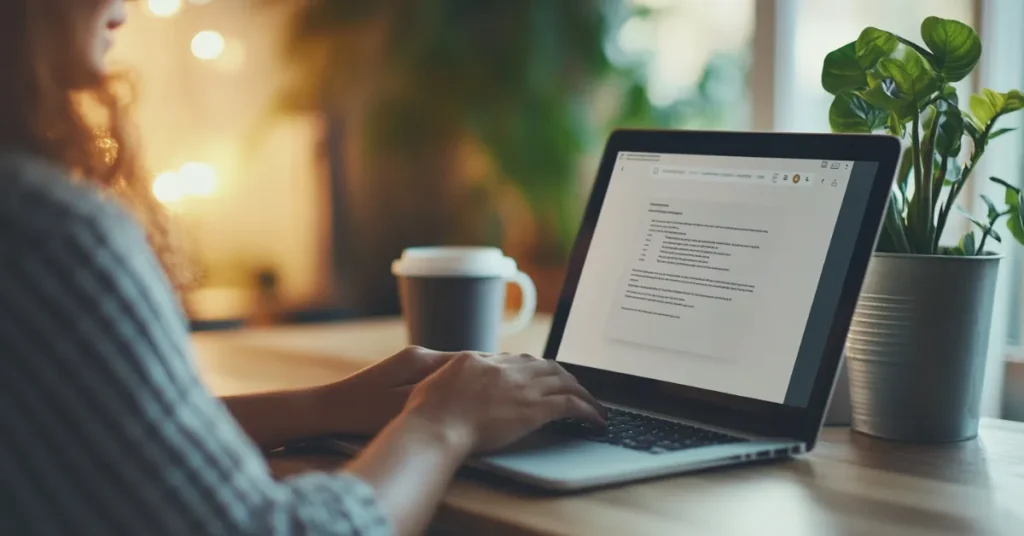A thriving vacation rental industry is emerging in today’s digital age, with Airbnb leading the way as one of the most popular platforms for hosts and travelers.
This growth is especially evident in the management of short term rentals, where efficiency and exposure are key. As an Airbnb host, maximizing your property’s exposure and managing bookings efficiently is crucial to staying ahead of the competition.
Airbnb property management software can lead to considerable time savings and reduced overhead costs if used effectively. That’s where a Property Management System (PMS) Channel Manager and airbnb property management software come into play.
In this article, we will learn how a PMS Channel Manager can revolutionize your Airbnb business, helping you achieve unprecedented growth, streamlined operations, and enhanced guest experiences.
Introduction to Airbnb Business
Starting an Airbnb business is an exciting opportunity for property managers and owners looking to tap into the booming short term rental market.
However, success in this industry requires more than just listing your property online. Effective property management is key to maximizing occupancy, increasing revenue, and building a loyal, growing guest community.
By leveraging property management software and Airbnb management software, you can streamline operations, automate repetitive tasks, and gain valuable insights into your business performance.
With the right tools, you can efficiently manage your listings, respond promptly to guest inquiries, and make data-driven decisions that help your Airbnb business thrive in a competitive landscape.
Understanding the PMS Channel Manager
Before delving into its benefits, let’s first grasp what a PMS Channel Manager is and how it operates. In simple terms, a PMS Channel Manager is a centralised platform that uses software connections to link your Airbnb listings to various other online booking channels.
It acts as a bridge between your property and platforms like Booking.com, Vrbo, HomeAway, and others.
With a PMS Channel Manager, you can synchronise your property’s availability, rates, and reservations for properties listed on multiple platforms, thereby reducing manual efforts and potential double-bookings.
You can efficiently manage all your listings from one dashboard or a centralized dashboard, streamlining your operations.
Advantages of Using a PMS Channel Manager for Your Airbnb Business
1. Expanded Reach and Increased Bookings
One of the most compelling reasons to adopt a PMS Channel Manager for your Airbnb business is the potential for expanded reach.
By seamlessly connecting your listing to multiple booking channels and distribution channels, you expose your property to a broader audience, increasing the likelihood of bookings and boosting your revenue.
Moreover, a PMS Channel Manager allows you to reach specific markets and demographics that might not be easily accessible through Airbnb alone. In addition, a PMS Channel Manager can facilitate direct reservations through your own booking platform, helping you increase bookings and maximize profit by encouraging guests to book directly.
2. Time and Cost Efficiency
Managing multiple listings across various platforms can be a time-consuming task. Without a PMS Channel Manager, hosts often find themselves grappling with the challenge of updating calendars, rates, and availability manually.
This not only eats into their valuable time but also increases the risk of errors. By adopting a PMS Channel Manager, you can automate these processes to save time and reduce the likelihood of costly mistakes.
A PMS Channel Manager can automate processes and handle routine tasks such as guest communication, booking management, and calendar updates for hosts. This streamlines operations, reduces manual effort, and helps property managers focus on growing their business.
3. Real-time Synchronisation
Nothing frustrates guests more than finding out that a property they’re interested in is unavailable due to outdated calendar information.
A PMS Channel Manager ensures real-time synchronisation of your bookings, guaranteeing that your calendar is always up-to-date. This seamless integration minimises the risk of double-bookings and enhances guest satisfaction, leading to positive reviews and higher rankings on Airbnb.
Additionally, automation features can help manage guest reviews efficiently by automating review scheduling and ensuring timely responses, which helps maintain high ratings and streamlines the review process across multiple booking platforms.
4. Dynamic Pricing and Rate Management
Pricing your rental competitively is essential in the vacation rental industry. A PMS Channel Manager offers dynamic pricing capabilities, integrating with dynamic pricing tools to automatically set the right price for each booking based on factors such as demand, seasonality, and local events.
Channel managers can also automate pricing updates across all platforms to help maximize revenue. This strategic approach ensures that your property remains attractive to potential guests while maximising your revenue during peak periods.
By optimizing your pricing strategy, you can also improve your property’s occupancy rate and overall rental performance.
5. Streamlined Operations and Communication
Efficient operations are the cornerstone of a successful Airbnb business. A PMS Channel Manager streamlines various aspects of your rental management, from handling inquiries to managing check-ins and check-outs.
With features like automated guest communication, you can improve guest interactions by sending timely messages and updates.
The system also offers a unified inbox, consolidating all guest messages from different platforms into one easy-to-manage interface.
Additionally, you can assign tasks to cleaning teams automatically based on booking schedules, ensuring timely turnovers and efficient workflow. A consolidated calendar view in channel management helps track all bookings in one visual snapshot.
With all reservation details consolidated in one place, you can provide seamless communication with guests, making their stay memorable and stress-free.
6. Data Analytics and Performance Insights
To thrive in the competitive vacation rental market, hosts need to make data-driven decisions. A PMS Channel Manager provides valuable Airbnb analytics and performance insights, giving you a clear overview of your rental’s occupancy rates, revenue, and guest behaviour.
Many Airbnb management solutions offer analytics and reporting features to assess performance over time. By leveraging advanced technology, you gain deeper insights into market trends and guest preferences.
Armed with this data, you can identify trends, make informed pricing decisions, fine-tune your marketing strategy, and ultimately grow your business.
Direct Booking Website Advantages
For vacation rental managers and property owners, having your own direct booking website is a powerful way to take control of your short term rental business. A direct booking website allows you to increase direct bookings, reducing your reliance on multiple booking platforms and saving on commission fees.
By showcasing your vacation rental properties in a personalized and professional manner, you can attract more bookings and provide a seamless guest experience from the very first interaction.
Managing payment processing and guest communication becomes much easier, as you have full oversight of the booking process. Ultimately, a direct booking website empowers you to manage your business more efficiently, boost your occupancy, and build stronger relationships with your guests.
Automated Guest Messaging
Automated guest messaging is an essential feature of modern property management software. With automated guest messaging, you can ensure that every guest receives timely, personalized communication throughout their booking journey.
From confirming bookings and sending check-in instructions to answering frequently asked questions, automated guest messaging helps you deliver a consistent and professional experience without the need for constant manual effort.
This not only saves you time but also reduces the risk of miscommunication, allowing you to focus on growing your business and enhancing guest satisfaction. By integrating automated guest messaging into your property management workflow, you can streamline guest communications and ensure every booking runs smoothly.
Airbnb Management Tips
Successfully managing an Airbnb business requires a blend of organization, attention to detail, and effective use of technology. Start by understanding your target guests and tailoring your short term rental listings to meet their needs.
Use high-quality photos, detailed descriptions, and a competitive pricing model to make your listings stand out. Property management software automates many of the time-consuming tasks that hosts face daily, such as managing bookings and guest communication. Staying organized and leveraging management software allows you to focus on delivering exceptional guest experiences, which leads to positive reviews, repeat bookings, and a thriving, successful business. Remember, the right tools and strategies are essential for managing your Airbnb business effectively and achieving long-term growth.
Importance of Direct Booking
Direct booking is a cornerstone of a profitable vacation rental business. By encouraging guests to book directly through your own website, you gain greater control over the booking process, payment processing, and guest communication.
This not only helps you avoid commission fees charged by third-party platforms but also allows you to offer a more personalized and flexible experience to your guests. Utilizing a channel manager and a direct booking website can help you increase direct bookings, minimize the risk of double bookings, and streamline your short term rental business operations. By prioritizing direct booking, you can stay ahead of the competition, maximize your revenue, and build lasting relationships with your guests, ensuring the long-term success of your business.

Choosing the Right PMS Channel Manager
Now that you understand the importance of a PMS Channel Manager for your Airbnb business, the next step is to select the right one that aligns with your needs and preferences. The right PMS Channel Manager should support vacation rental management and function as comprehensive rental software, making it easier to handle all aspects of your business.
Efficient management of multiple properties is crucial, so look for solutions that streamline operations across several listings. Consider vacation rental software options that offer automation, integration with booking platforms, and features tailored for managing multiple properties. Here are some key factors to consider when making your choice:
1. Integration with Multiple Channels
Ensure that the PMS Channel Manager you choose supports seamless integration with a wide range of booking channels, with robust channel management as a crucial feature. The more platforms it connects to, the greater your property’s exposure and booking potential.
2. User-Friendly Interface
A user-friendly interface is paramount for hosts who might not be tech-savvy. Look for a PMS Channel Manager that offers an intuitive dashboard and easy-to-navigate features.
3. Robust Customer Support
Technical issues can arise at any time, and you’ll want prompt assistance to resolve them. Opt for a PMS Channel Manager that provides reliable customer support to address your concerns swiftly.
4. Dynamic Pricing Capabilities
To optimise your revenue, prioritise PMS Channel Managers that offer dynamic pricing functionality. This feature allows you to set automated, data-driven rates for your property.
5. Integration with Existing Tools
If you already use property management software or other rental-related tools, ensure that the PMS Channel Manager can integrate with them seamlessly.
Conclusion
In conclusion, a PMS Channel Manager is a game-changer for Airbnb hosts looking to elevate their rental business to new heights. From expanding your reach and increasing bookings to streamlining operations and enhancing guest experiences, the benefits are numerous.
When choosing the right PMS Channel Manager, consider factors such as multi-channel integration, user-friendliness, customer support, dynamic pricing capabilities, and integration with existing tools.
By harnessing the power of a PMS Channel Manager, you can master your rentals, stay ahead in the competitive market, and create a thriving and profitable Airbnb business. Embrace this technology, and watch your rental business soar to unprecedented success.

How a PMS Channel Manager Can Boost Your Airbnb Business?
A PMS Channel Manager is a game-changer for Airbnb hosts looking to elevate their rental business to new heights. From expanding your reach and increasing bookings to streamlining operations and enhancing guest experiences, the benefits are numerous. Don’t wait—sign up for 10XBNB today and take control of your Airbnb business with the most powerful PMS Channel Manager available. Start maximizing your bookings, automating your daily operations, and transforming your vacation rental business into a thriving success now!