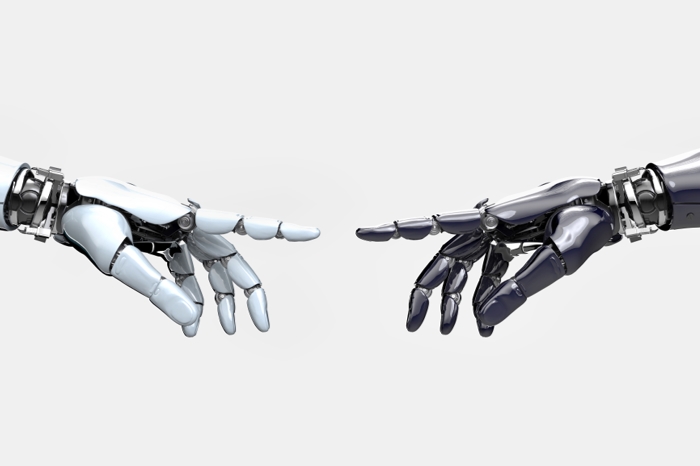Managing an Airbnb property can feel like juggling a dozen tasks at once—bookings, check-ins, check-outs, and, of course, keeping the place spotless for new guests. One of the most critical yet often overlooked aspects is coordinating with your cleaning team for efficient Airbnb cleanings. At 10XBNB, we’ve seen firsthand how a well-shared Airbnb calendar can transform your cleaning operations, save time, and elevate the guest experience. In this Airbnb Tips guide, we’ll walk you through exactly how to share your Airbnb calendar with your cleaner, answer common questions, and offer unique insights to streamline your Airbnb business.
Let’s dive in.
Understanding Airbnb Calendars and Cleaning Operations
Airbnb calendars play a crucial role in managing cleaning operations for vacation rental properties. A well-organized calendar ensures that cleaners are aware of upcoming bookings, check-ins, and check-outs, allowing them to plan and prepare for cleanings in advance. This proactive approach helps prevent missed cleanings and ensures that each property is guest-ready, enhancing the overall guest experience.

To effectively manage your Airbnb calendars, consider the following tips:
- Regular Updates: Ensure your calendar is always up-to-date with the latest bookings and changes. This helps your cleaning team stay informed and prepared.
- Clear Communication: Use the calendar to communicate specific tasks and cleaning requirements for each booking. This can include notes on special requests or areas that need extra attention.
- Buffer Times: Schedule buffer times between check-outs and check-ins to give your cleaners ample time to complete their tasks without feeling rushed.
- Color-Coding: Use color-coding to differentiate between various properties or types of cleanings. This visual aid can help your cleaning team quickly identify their tasks.
By leveraging the full potential of Airbnb calendars, you can streamline your cleaning operations, save time, and ensure a spotless property for every guest.
Why Sharing Your Airbnb Calendar with Cleaners Matters
Your Airbnb calendar isn’t just a tool for tracking bookings—it’s the heartbeat of your property management. Sharing it with your cleaners ensures they know exactly when to step in, preventing missed cleanings and ensuring properties are thoroughly cleaned before guests arrive. This helps avoid dissatisfied guests and negative reviews. Whether you’re managing one vacation rental or a portfolio of properties, giving your cleaning crew access to your calendar keeps everyone on the same page.
Yes, absolutely! Airbnb makes it simple to share your Airbnb calendar with your cleaning team, co-host, or anyone else who needs access. The platform offers a built-in feature to export your calendar in iCal format, which can then be imported into tools like Google Calendar, Apple Calendar, or even a property management system (PMS). This flexibility ensures your cleaners always have the latest booking details at their fingertips.
Here’s how to share your Airbnb calendar with your cleaner in a few easy steps:
Step 1: Log into Your Airbnb Account
Start by logging into your Airbnb account via the Airbnb app or website. Ensure you are logged in to access all features. From the dashboard, locate the left-hand menu and select the property you want to share the calendar for.
Step 2: Access the Calendar
Click on the “Calendar” tab for your chosen listing. This displays your Airbnb calendar, showing all current bookings, check-ins, and check-outs.
Step 3: Export the Calendar
Scroll down to find the “Availability Settings” section. Here, you’ll see an option to “Export Calendar.” Click it, and Airbnb will generate a unique calendar link in iCal format. Copy this link—it’s your key to sharing.
Step 4: Share the Calendar with Your Cleaner
Send the calendar link to your cleaner’s email address via email or a messaging app. They can then import the calendar into their preferred app, like Google Calendar or Apple Calendar. Alternatively, if they don’t use a digital calendar, you can paste the link into a shared document or messaging platform for reference.
Remember, continuous communication is essential to ensure all project details are coordinated smoothly from booking confirmations to completion.
Step 5: Verify Access
Ask your cleaner to confirm they can view the Airbnb calendar. Double-check that it updates with new bookings and reflects accurate check-in and check-out dates.
Adding Your Cleaner as a Co-Host on Airbnb
Adding your cleaner as a co-host on Airbnb can provide them with direct access to your Airbnb calendar and bookings. This can be a convenient way to share information and ensure that your cleaner is always in the loop. However, it’s essential to carefully consider who you grant co-host access to, as this role comes with significant responsibilities and access to sensitive information.
Benefits of Adding a Cleaner as a Co-Host:
- Direct Access: Your cleaner can view the Airbnb calendar, bookings, and guest details directly, reducing the need for constant communication and updates.
- Task Management: Co-hosts can help manage cleaning schedules, ensuring that all tasks are completed on time and to your standards.
- Improved Coordination: With access to booking details, your cleaner can better coordinate their schedule and prepare for upcoming cleanings.
Drawbacks to Consider:
- Access to Sensitive Information: Co-hosts have access to guest information and booking details, which may include confidential information. Ensure you trust the person you are granting access to.
- Potential for Miscommunication: If not managed properly, having multiple co-hosts can lead to miscommunication and confusion. Clearly define roles and responsibilities to avoid overlap.
Before adding your cleaner as a co-host, weigh the benefits and drawbacks carefully. If you decide to proceed, ensure that your cleaner understands their responsibilities and the importance of maintaining guest privacy and confidentiality. This approach can enhance your property management efficiency and ensure a seamless cleaning process.
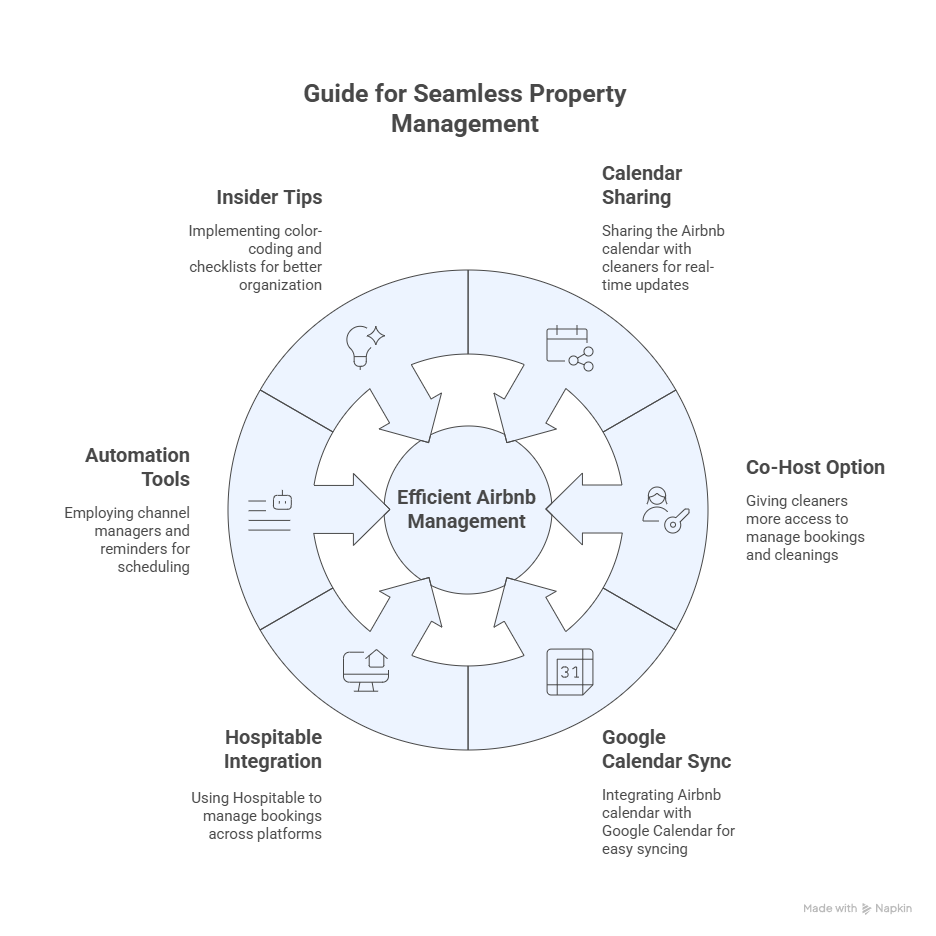
For a more robust solution, syncing your Airbnb calendar with Google Calendar is a game-changer. Here’s how:
- Export from Airbnb: Follow the steps above to get your Airbnb calendar link.
- Open Google Calendar: Log into your Google account and open Google Calendar.
- Add the Calendar: On the left-hand side, click the “+” next to “Other calendars,” then select “From URL.” Paste your Airbnb calendar link and click “Add Calendar.”
- Share with Your Cleaner: Once the Airbnb calendar appears in Google Calendar, click the three dots next to it, select “Settings and Sharing,” and add your cleaner’s email address under “Share with specific people.” Adjust permissions to “See all event details” so they have full visibility.
- Sync and Confirm: Your cleaner will receive an invitation to view the shared calendar. Ensure they can see all booking dates and updates.
This method keeps your Airbnb cleaning calendar live and synced, reducing the risk of miscommunication.
If you’re using a tool like Hospitable to manage your Airbnb property, sharing the calendar with your cleaner is just as straightforward. Hospitable integrates with Airbnb and generates a unified calendar for all your listings. To share it:
- Log into Hospitable and navigate to the calendar section.
- Export the calendar as an iCal or Google Calendar link (depending on your setup).
- Share the link with your cleaning team via email or a messaging app.
- Ensure they can access the calendar and see real-time updates for check-ins and check-outs.
At 10XBNB, we recommend tools like Hospitable for hosts managing multiple properties—check out our PMS and Channel Manager guide for more on integrating these systems.
Automating Airbnb Cleaning with Calendar Sharing
Manual coordination can eat up your time as an Airbnb host. Automating your cleaning schedules by sharing your Airbnb calendar is a pro move. Effectively schedule cleanings with your professional cleaning team to ensure timely services and simplify communication. Here’s how to level up:
- Use a Channel Manager: Sync calendars across Airbnb, VRBO, and other platforms with a tool like the ones we review in our Channel Manager for Airbnb and VRBO blog post. This creates a single source of truth for your cleaning crew.
- Set Up Notifications: In Google Calendar, add reminders for cleaning dates that ping your cleaners automatically when a new booking is confirmed.
- Delegate to a Co-Host: A co-host can manage calendar access and cleaning schedules, freeing you up to focus on growth. Learn more about finding the right support in our Questions to Ask a Property Manager post.
For hands-off hosts, our Hands-Free Automation for Airbnb guide dives deeper into cutting manual work.
Unique Insights from 10XBNB: Elevating Your Cleaning Operations
At 10XBNB, we’ve worked with countless hosts to optimize their vacation rental operations. Here are some exclusive tips for sharing your Airbnb calendar with cleaners:
- Customize for Multiple Cleaners: If you have a team, create separate Google Calendar layers for each cleaner. Assign specific tasks (e.g., laundry vs. deep cleaning) and share only the relevant calendar with each person.
- Protect Confidential Information: The exported Airbnb calendar includes booking details like guest names. For privacy, consider using a PMS to filter what your cleaners see—focus on dates and times, not personal data.
- Cross-Platform Syncing: Managing VRBO calendars alongside Airbnb? Sync both to Google Calendar for a unified view. Your cleaning team won’t care where the booking came from—they just need the schedule.
- Maintain a Detailed List of Inventory: Keep a detailed list of your cleaning supplies to manage inventory effectively. This allows for timely replenishment and ensures that guests are satisfied, ultimately contributing to positive reviews and guest experiences.
Benefits of Sharing Your Airbnb Calendar with Your Cleaning Team
- No More Missed Cleanings: Real-time calendar access ensures your cleaners know exactly when to show up.
- Better Guest Experience: A spotless property every time leads to positive reviews and ensures the property is ready for the next guest.
- Time Savings for Hosts: Stop playing middleman—let your cleaners and co-host handle the schedule.
- Scalability: Managing multiple properties? A shared calendar system grows with your Airbnb business.
Common Pitfalls and How to Avoid Them
- Sync Delays: Airbnb calendars don’t always update instantly—refreshes can take hours. For last-minute bookings, notify your cleaners manually as a backup. Efficient management of your rental property is crucial to avoid sync delays and ensure smooth operations.
- Over-Sharing: Giving calendar access to too many people risks confusion. Limit it to your co-host and key cleaning team members.
- Outdated Links: If you regenerate your calendar link, old ones expire. Always test access after updates.

Pro Tips for Airbnb Cleaning Schedules
- Buffer Times: Block an extra hour between check-outs and check-ins on your Airbnb calendar to give cleaners wiggle room to ensure the property is sparkling clean.
- Color-Code: In Google Calendar, use different colors for each property or cleaner to keep things visual and clear.
- Checklist Integration: Pair your shared calendar with our Airbnb Cleaning Checklist to ensure top-tier standards.
Managing Multiple Properties and Cleaners
For hosts with more than one vacation rental, managing reservations and sharing your Airbnb calendar gets trickier—but not impossible. Use a property management tool to consolidate all your Airbnb and VRBO calendars into one hub. Assign a co-host or professional cleaner per property, and share individual calendar links as needed. This keeps your cleaning operations tight, even across a dozen listings.
How Professional Airbnb Cleaning Services Fit In
Hiring professional Airbnb cleaning services? They’ll still need your calendar. Most pros use Google Calendar or similar apps, so sharing your Airbnb calendar link works seamlessly. Effective scheduling is crucial to prevent conflicts and ensure properties are clean and ready for guests. At 10XBNB, we’ve seen hosts cut operating costs by syncing schedules with the best cleaners—check out our Airbnb Operating Expense breakdown for more on balancing quality and budget.
Bonus: Handling Edge Cases
- Power Outages: If your property faces disruptions, a shared calendar lets your cleaners adjust on the fly. See our Airbnb Power Outage Policy guide for host tips.
- Inspections: Sync your Short-Term Rental Inspection Checklist with cleaning dates to double-check quality.
Conclusion: Master Your Airbnb Cleaning Calendar
Sharing your Airbnb calendar with your cleaner isn’t just a nice-to-have—it’s a must for running a smooth vacation rental. Whether you’re syncing with Google Calendar, delegating to a co-host, or managing multiple cleaners, the right system saves time and keeps guests happy. At 10XBNB, we’re all about helping hosts like you 10X their efficiency—start with your calendar, and watch your property management soar.
Got questions? Drop them below, and let’s get your Airbnb cleaning calendar dialed in!