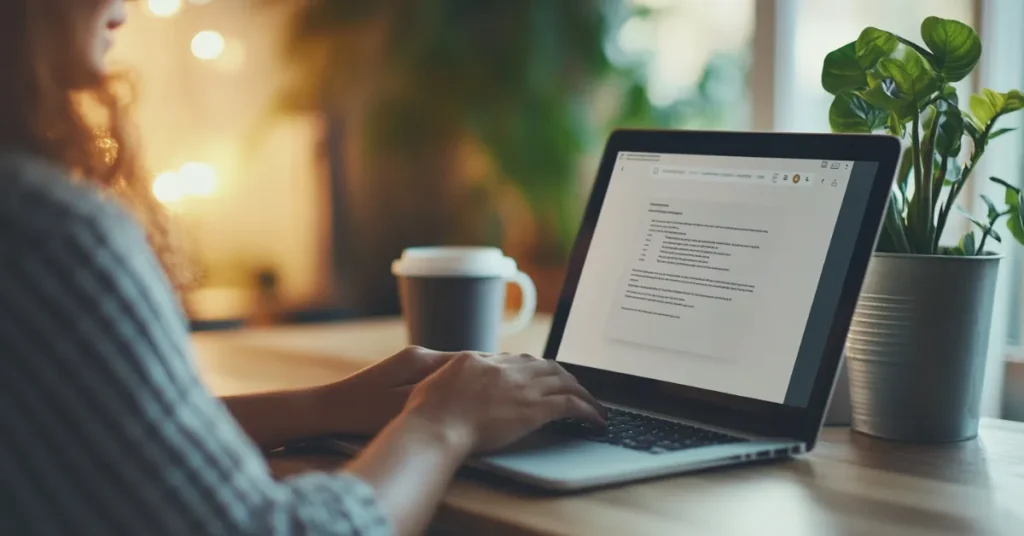The vacation rental market has witnessed unprecedented growth in recent years, making the role of property managers increasingly vital. With platforms like VRBO leading the charge, property owners often seek assistance in managing their listings. This guide will show you how to add co host to a Vrbo listing, providing a clear step-by-step process to help you through each stage. Enter the co-host feature on VRBO: a tool that allows owners to designate additional managers for their property listings.
Shaun Ghavami
Shaun Ghavami is the Founder of 10XBNB, an online coaching program that teaches individuals how to build a profitable Airbnb business – and an Airbnb Superhost® who has generated over $5 million in booking fees and has over 1,000 5-star guest reviews on his Airbnb management company Hosticonic.com. Shaun has an official Finance Degree from UBC and completed certification with Training The Street.
It’s important to note that Vrbo accounts are strictly tied to a single individual, unlike some other platforms where multiple users can manage a listing through their own accounts. Additionally, Vrbo’s co-hosting capabilities are less elaborate compared to Airbnb, so the options for co-host management may be more limited.
This Airbnb business page provides a detailed walkthrough of adding a co-host on VRBO.BO.
Understanding the Co-Host Feature

Before getting into the specifics, it’s paramount to grasp the purpose and benefits of the co-hosting feature. Selecting a trustworthy person as your co-host is crucial, as they will manage guest interactions and property tasks on your behalf.
Benefits of Having a Co-Host:
- Shared Responsibilities: The world of vacation rentals comes with its share of challenges, from managing bookings to handling on-the-ground issues. By incorporating a co-host, the burden of these responsibilities is shared. This division of tasks ensures neither party feels overwhelmed and that each aspect of property management gets the attention it deserves. Co-hosting also provides significant stress relief for property owners, making the management process much more manageable.
- Increased Availability: Rapid response times are crucial in the hospitality sector. With two or more individuals overseeing inquiries and issues, the likelihood of swift replies skyrockets. An added bonus? Faster response times typically translate to positive guest reviews, elevating the listing’s reputation and, by extension, its attractiveness to potential renters. This increased availability and responsiveness can help attract more guests and bookings to your vacation rental.
- Diverse Skill Sets: Every individual brings a unique set of skills to the table. By combining the expertise of multiple hosts, the property’s management becomes multifaceted. For instance, while one host might excel at guest communication and marketing, the other might have a knack for logistics and property maintenance. This confluence of varied talents invariably enhances guest experiences, ensuring they enjoy a stay that’s seamless, comfortable, and memorable.
Prerequisites for Adding a Co-Host
Before commencing the co-host addition process, several foundational measures must be in place:
- Good Standing:
Ensure that the primary VRBO account has no unresolved issues, disputes, or violations. A credible account reflects positively and instils trust in potential co-hosts. - Active VRBO Account for Co-Host:
The chosen co-host should already be familiar with VRBO, having their own active account. This streamlines the integration process and ensures they’re already acquainted with the platform’s nuances. - Established Communication:
Before any technical steps are taken, initiate a conversation with the potential co-host. Discuss the scope of their involvement, expected duties, and any compensation or profit-sharing details. This clarity prevents future misunderstandings. - Create a Formal Agreement and Ensure Legal Compliance:
It is recommended to create a formal agreement that outlines the roles, responsibilities, and payment terms for both parties in the co-hosting arrangement. Include the co-host’s contact details in the agreement to provide a clear point of contact for guests or authorities. Legal compliance may require that your vacation rental company appoint an agent or representative who is available to deal with problems. This not only helps meet regulatory requirements but also allows the business owner to focus on company operations and growth strategies, potentially increasing revenue.
Step-by-Step Guide to Add a Co-Host on VRBO
Vrbo does not have a dedicated co-hosting feature like Airbnb, but there are several ways to add a co-host to your Vrbo listing and manage your short term rental more efficiently. Below is a step-by-step guide, including practical examples and important considerations for vacation rental management.
- Log In to Your VRBO Account:
Access the platform by visiting the official VRBO website or app. Use the registered email address and password to securely log in. - Navigate to the Dashboard:
Once logged in, the main dashboard will present a snapshot of ongoing activities. This is the hub for all listing management tasks and provides a streamlined user experience. - Select the Relevant Listing:
For those boasting multiple properties on VRBO, it’s crucial to pick the correct listing. Browse through the listed properties and click on the desired one that requires a co-host. - Locate the ‘Manage Co-Host’ Option:
Inside the specific listing, a myriad of settings is available. Scroll through or use the search feature if available, until the ‘Manage Co-Host’ option is located. This section is specifically designed for co-host management tasks.
To add a co-host, property owners may need to provide their credentials (email and password) to the co-host, as Vrbo accounts are tied to a single individual. Many vrbo hosts share their login credentials with co-hosts so they can use the Vrbo Owner App, but this is not as secure as using third-party software. If Two-Factor Authentication (2FA) is enabled, the co-host will need the verification code sent to your phone or email for logging in from a new device.
- Add New Co-Host:
Upon selecting the aforementioned option, a prompt to add a new co-host will appear. Here, input the co-host’s VRBO-associated email address and, if required, the co-host’s phone number for authentication. Ensure the email address and phone number are correctly entered to avoid errors. To authorize a co-host, you may also need to provide their name and phone number to Vrbo Customer Support, allowing them to manage issues on your behalf.
Note: You can designate someone as an authorized contact on your Vrbo account, which allows them to communicate with Vrbo on your behalf, but this is not a formal co-host role and does not grant full access to your vrbo listing.
- Assign Responsibilities:
The beauty of the VRBO co-host feature lies in its granularity. Hosts can dictate responsibilities, be it handling guest inquiries, overseeing maintenance tasks, or managing financial aspects. A checklist or dropdown menu might be provided, allowing for easy role assignment. It is important to outline payments and payment terms in writing to ensure transparency and protect both parties.
Example: A property manager or co-host can help optimize pricing using dynamic tools, attract more travelers, and increase the money earned from short term rental bookings by adjusting rates based on local demand and seasonality.
- Send Invitation:
After finalising the roles, proceed to dispatch the invitation. The co-host will receive an official VRBO email, guiding them through the acceptance process. - Monitor Co-Host Status:
Once dispatched, monitor the invitation’s status. The VRBO dashboard will typically show if the co-host has accepted, declined, or if the invitation is still pending. Keep an open line of communication with the co-host during this phase. Once the property is live, the co-host can help manage the vrbo listing and vacation rental management tasks.
Additional Options and Resources:
- Hosts can integrate their Vrbo account with property management software (PMS) like Hostaway, Hospitable, or Guesty to manage tasks and team access without sharing main login credentials. Many PMS platforms offer a free trial, allowing you to test features before committing.
- Third-party software can allow you to assign specific permissions to co-hosts or property managers without sharing sensitive login details.
- Hosts can grant access to a co-host or property manager through manual or third-party methods.
- Phone support and online resources are available to help with the process. Some online resources claim that it isn’t possible to add a co-host to your Vrbo listing, but Vrbo can help set it up.
Example: Using a local co-host or property manager can enhance the guest experience for travelers by providing insider recommendations and streamlining operations, leading to better reviews and more repeat bookings.
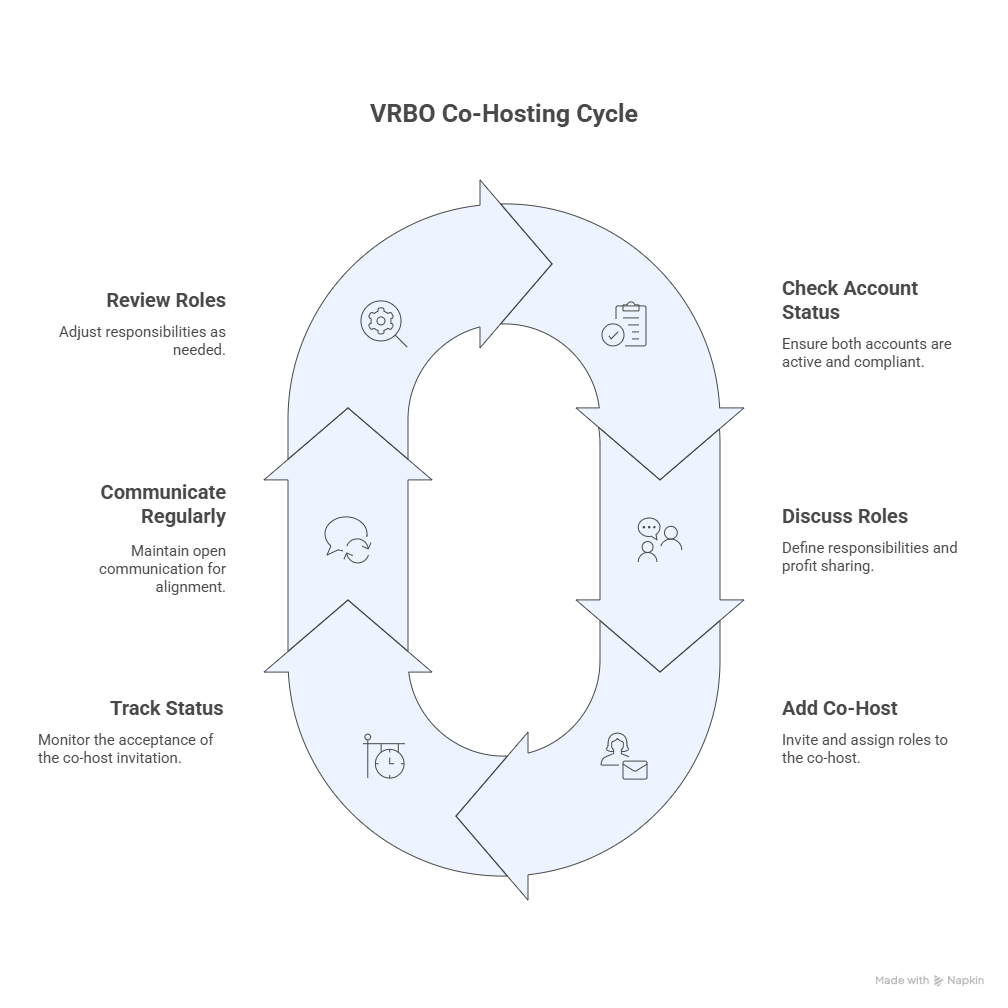
Things to Remember
- Clear Communication is Key:
Beyond VRBO’s platform tools, the real-world dynamics between the primary host and co-host play a pivotal role. Regularly schedule discussions to ensure both parties remain aligned in their vision and expectations. - Periodic Reviews:
As the rental landscape evolves, so do the demands of managing a property. Regularly evaluate the co-hosting setup. This includes assessing the efficacy of role distributions and making modifications as required. - Understanding VRBO’s Terms:
VRBO has specific guidelines governing the co-hosting feature. It’s crucial to acquaint oneself with these. Familiarity with terms related to payment distributions, co-host liability, and guest interactions will ensure compliance and smooth operations.
Troubleshooting Common Issues
Even with VRBO’s user-friendly co hosting feature, property owners may occasionally run into challenges that can disrupt the smooth management of their vacation rental. Here are some of the most common issues owners face—and how to resolve them quickly to keep your property running smoothly:
1. Co-Host Invitation Not Received Sometimes, the co host may not receive the invitation email from VRBO. First, double-check that the co host’s email address is entered correctly in your VRBO account. Ask your co to check their spam or junk folder, as automated emails can sometimes be filtered out. If the invitation still doesn’t appear, try resending it from the VRBO dashboard or contact VRBO support for further assistance.
2. Co-Host Unable to Access Property Listing If your co host reports that they can’t see or manage the vacation rental property, ensure that the invitation was accepted and that their VRBO account is active. Owners should also verify that the correct permissions and roles have been assigned within the co hosting feature. If access issues persist, logging out and back in or clearing browser cache can help resolve minor glitches.
3. Role Confusion or Overlapping Responsibilities Clear role assignment is crucial for successful co hosting. If there’s confusion about who handles guest communication, property maintenance, or bookings, revisit the co hosting settings in your VRBO account. Update the assigned responsibilities and communicate directly with your co to clarify expectations, ensuring a seamless experience for both owners and guests.
4. Communication Breakdowns Effective communication between property owners and co hosts is essential for managing a vacation rental. If messages are being missed or response times are lagging, consider setting up regular check-ins outside the VRBO platform, such as via phone or messaging apps. This helps ensure that both parties are aligned and that guest inquiries are handled promptly.
5. Technical Glitches or Platform Errors Occasionally, VRBO’s platform may experience technical issues that affect the co hosting feature. If you encounter persistent errors, such as buttons not working or information not saving, try updating your browser or app to the latest version. If problems continue, reach out to VRBO’s customer support for troubleshooting tailored to your account and property.
By proactively addressing these common issues, property owners can maximize the benefits of the VRBO co hosting feature, ensuring their vacation rental remains attractive to guests and competitive in the vacation rental market.
Conclusion
Adding a co-host on VRBO can significantly streamline property management, especially for owners juggling multiple listings or those with limited time. This guide serves as a comprehensive roadmap for this process, ensuring even the least tech-savvy users can confidently navigate the platform and leverage the benefits of co-hosting. Remember, while technology aids, the foundation of successful co-hosting is built on mutual trust, clear communication, and a shared commitment to offering guests an exceptional experience.